| | | Recording to my laptop question |  |
| | | Author | Message |
|---|
alldatndensum
Admin

Number of posts : 23469
Age : 54
Localisation : Tennessee
Registration date : 2007-01-30
 |  Subject: Recording to my laptop question Subject: Recording to my laptop question  Thu Apr 23, 2009 7:15 pm Thu Apr 23, 2009 7:15 pm | |
| I am trying to take the rough mixes of my songs currently on my recorder and put them on my laptop. I tried running from the headphone amp to the microphone of the laptop. The computer was getting a signal, but it was SO faint. I made sure that all of my stuff was turned up, but it just did not work. I was also unsuccessful in getting sound through the USB port from my recorder.
Is there something I need to turn on in Windows to make this work? Or, is it just a crappy soundcard and I either need to upgrade or buy an external one that plugs into the USB port? I really want to be able to record from my Korg to my laptop to make life easier in recording with my online musician friends. If I can record the rough mixes to the recorder with the beginning click track, then they can send just the click and their part back to me and it should line up. If these files are then imported into a software program later for mixing and mastering, it would make it easy to reassemble them and sync them back up.
Any serious suggestions? _________________ I might have decided, or maybe not, that I should or shouldn't, depending on the issue or non-issue, to possibly share or not share, any thoughts, opinions, or facts (that might not be deemed factual by some), due to possible fear of any misinterpretation or retribution. https://christianhardmusic.niceboard.com/ | |
|   | | topshot rhit
Number of posts : 3874
Localisation : Indiana
Registration date : 2007-01-30
 |  Subject: Re: Recording to my laptop question Subject: Re: Recording to my laptop question  Thu Apr 23, 2009 9:52 pm Thu Apr 23, 2009 9:52 pm | |
| I assume you're on XP Pro. Goto Control Panel -> Sounds and Audio Devices. Click the Audio tab. Click the Volume button in the middle Recording section. On the Recording Control popup, make sure Mic is selected and max the volume.
You should also make sure you have the latest driver for your soundcard.
So how do you get your stuff "out" of the recorder normally or does it burn the CDs also? Seems odd it doesn't have at least line outs (though the headphone jack should also work similarly) or dumping to a jumpdrive, etc.
_________________
"If you are not concerned about your neighbor's salvation,
you should be concerned about your own."
| |
|   | | alldatndensum
Admin

Number of posts : 23469
Age : 54
Localisation : Tennessee
Registration date : 2007-01-30
 |  Subject: Re: Recording to my laptop question Subject: Re: Recording to my laptop question  Thu Apr 23, 2009 11:32 pm Thu Apr 23, 2009 11:32 pm | |
| Actually, I'm Windows Vista Home Premium (32 bit) on the laptop.
I will check for drivers for the soundcard.
Normally, I mix my stuff to an outboard CD burner. But, I am trying to put the stuff on the computer to save time. Also, if Thomas is going to mix this project, then I need to be able to record each individual track of each song onto the computer probably as WAV files. The Korg will burn it's own CDs, but it eats up a ton of space on the internal hard drive to have several takes of a song. With the CD burner, I just kept doing another take 'til I got one I liked. _________________ I might have decided, or maybe not, that I should or shouldn't, depending on the issue or non-issue, to possibly share or not share, any thoughts, opinions, or facts (that might not be deemed factual by some), due to possible fear of any misinterpretation or retribution. https://christianhardmusic.niceboard.com/ | |
|   | | topshot rhit
Number of posts : 3874
Localisation : Indiana
Registration date : 2007-01-30
 |  Subject: Re: Recording to my laptop question Subject: Re: Recording to my laptop question  Fri Apr 24, 2009 10:34 am Fri Apr 24, 2009 10:34 am | |
| - alldatndensum wrote:
- Actually, I'm Windows Vista Home Premium (32 bit) on the laptop.
Not sure where that Recording Control "mixer" is found. - Quote :
- Normally, I mix my stuff to an outboard CD burner. But, I am trying to put the stuff on the computer to save time
...and CDs! I assume you use re-writeables though. It would be a huge waste otherwise. So all this Korg has for outputs (not including the internal burner) is line outs and a headphone jack? Both of those can work going into a laptop (I've used tape outs, line outs and headphone jacks), but I also have line in on the laptop I normally use. Most newer laptops combined mic in and line in into one port. You either don't have the record volume turned up or the Vista driver for your card isn't working right.
_________________
"If you are not concerned about your neighbor's salvation,
you should be concerned about your own."
| |
|   | | alldatndensum
Admin

Number of posts : 23469
Age : 54
Localisation : Tennessee
Registration date : 2007-01-30
 |  Subject: Re: Recording to my laptop question Subject: Re: Recording to my laptop question  Fri Apr 24, 2009 12:03 pm Fri Apr 24, 2009 12:03 pm | |
| The volume for the record volume is maxed out. I also updated the driver for my Nvidia sound & video card. Even though I can play CDs and hear sounds from things like stored video clips, the properties for my sound devices is showing that the soundcard is not plugged in. How in the heck to I find it to plug it in? I'm not sure I want to open up the whole unit here. Or is that what I need to do? _________________ I might have decided, or maybe not, that I should or shouldn't, depending on the issue or non-issue, to possibly share or not share, any thoughts, opinions, or facts (that might not be deemed factual by some), due to possible fear of any misinterpretation or retribution. https://christianhardmusic.niceboard.com/ | |
|   | | alldatndensum
Admin

Number of posts : 23469
Age : 54
Localisation : Tennessee
Registration date : 2007-01-30
 |  Subject: Re: Recording to my laptop question Subject: Re: Recording to my laptop question  Fri Apr 24, 2009 3:34 pm Fri Apr 24, 2009 3:34 pm | |
| I took my computer to Computer Renaissance in Nashville. The soundcard IS connected, but one program had taken exclusive use to the microphone. So, unless you opened that particular program, the mic was dead. The tech fixed it in about 35 seconds and showed me what to do. He didn't charge me anything.
Now, I can do what I wanted to do in the first place! _________________ I might have decided, or maybe not, that I should or shouldn't, depending on the issue or non-issue, to possibly share or not share, any thoughts, opinions, or facts (that might not be deemed factual by some), due to possible fear of any misinterpretation or retribution. https://christianhardmusic.niceboard.com/ | |
|   | | Staybrite

Number of posts : 23429
Age : 56
Localisation : Arizona Desert
Registration date : 2007-02-08
 |  Subject: Re: Recording to my laptop question Subject: Re: Recording to my laptop question  Fri Apr 24, 2009 4:19 pm Fri Apr 24, 2009 4:19 pm | |
| Cool!
_________________
"I used to be indecisive.......... Now I'm not sure."
| |
|   | | topshot rhit
Number of posts : 3874
Localisation : Indiana
Registration date : 2007-01-30
 |  Subject: Re: Recording to my laptop question Subject: Re: Recording to my laptop question  Sun Apr 26, 2009 1:29 pm Sun Apr 26, 2009 1:29 pm | |
| - alldatndensum wrote:
- The soundcard IS connected, but one program had taken exclusive use to the microphone. So, unless you opened that particular program, the mic was dead.
What program did that?
_________________
"If you are not concerned about your neighbor's salvation,
you should be concerned about your own."
| |
|   | | alldatndensum
Admin

Number of posts : 23469
Age : 54
Localisation : Tennessee
Registration date : 2007-01-30
 |  Subject: Re: Recording to my laptop question Subject: Re: Recording to my laptop question  Sun Apr 26, 2009 10:57 pm Sun Apr 26, 2009 10:57 pm | |
| The guy didn't bother to check. But, he found a place where you could click to turn that off. It works fine now. I used the computer to do rough mixes of two songs for Andy England to do leads with for me. _________________ I might have decided, or maybe not, that I should or shouldn't, depending on the issue or non-issue, to possibly share or not share, any thoughts, opinions, or facts (that might not be deemed factual by some), due to possible fear of any misinterpretation or retribution. https://christianhardmusic.niceboard.com/ | |
|   | | Fundy
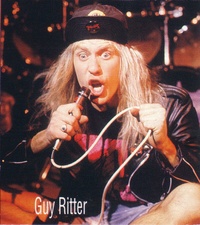
Number of posts : 5330
Age : 50
Registration date : 2007-05-04
 |  Subject: Re: Recording to my laptop question Subject: Re: Recording to my laptop question  Mon Apr 27, 2009 3:00 am Mon Apr 27, 2009 3:00 am | |
| Computer programmes do annoying things like that from time to time. It can get really frustrating. Glad you've got it sorted now, alldat.
Fundy
_________________
My Christian Metal Website.........
Silence Is Madness
Three Things for a better life...
1 - Believe In Jesus.
2 - Love one another.
3 - Let God be the judge.
That is all I need to say.
| |
|   | | Addy

Number of posts : 155
Age : 49
Localisation : Mystic, CT
Registration date : 2008-11-18
 |  Subject: Re: Recording to my laptop question Subject: Re: Recording to my laptop question  Mon Apr 27, 2009 10:09 am Mon Apr 27, 2009 10:09 am | |
| Glad ya got it taken care of I was just gonna say maybe its the soundcard, being a laptop its integrated sound I had to work on a Dell months ago for a very similar issue we tried it on another machine same model and it did the same thing, so tried the windows sound recorder and it was working fine.... | |
|   | | alldatndensum
Admin

Number of posts : 23469
Age : 54
Localisation : Tennessee
Registration date : 2007-01-30
 |  Subject: Re: Recording to my laptop question Subject: Re: Recording to my laptop question  Thu Apr 30, 2009 9:29 pm Thu Apr 30, 2009 9:29 pm | |
| Seems that there is a device driver that I need for my laptop to make my Korg be able to talk to my laptop through the USB as well. I have that now, and will see where this takes me. _________________ I might have decided, or maybe not, that I should or shouldn't, depending on the issue or non-issue, to possibly share or not share, any thoughts, opinions, or facts (that might not be deemed factual by some), due to possible fear of any misinterpretation or retribution. https://christianhardmusic.niceboard.com/ | |
|   | | Sponsored content
 |  Subject: Re: Recording to my laptop question Subject: Re: Recording to my laptop question  | |
| |
|   | | | | Recording to my laptop question |  |
|
| | Permissions in this forum: | You cannot reply to topics in this forum
| |
| |
| |
